Aggregation¶
When detailed data are sufficiently accurate, analytical results also will be more accurate. At the level of sectoral detail that is the foundation for IO-Snap, data for most U.S. states are generally accurate, so there is little to no justification for aggregating further prior to analysis. Aggregation introduces bias to impacts assessment results. For this reason, the Aggregation feature is something of a legacy tool that was initially added to IO-Snap mainly to facilitate the presentation of data in summary format. This was useful for preparing tabular information for impacts assessments reports.
In more recent versions, we have provided a Summarize option in the Ribbon for reporting summarized data in many of the most relevant display windows. This feature, which can be seen in operation for multiplier display windows, will eventually operate on all relevant windows, further reducing the need for an Aggregation feature.
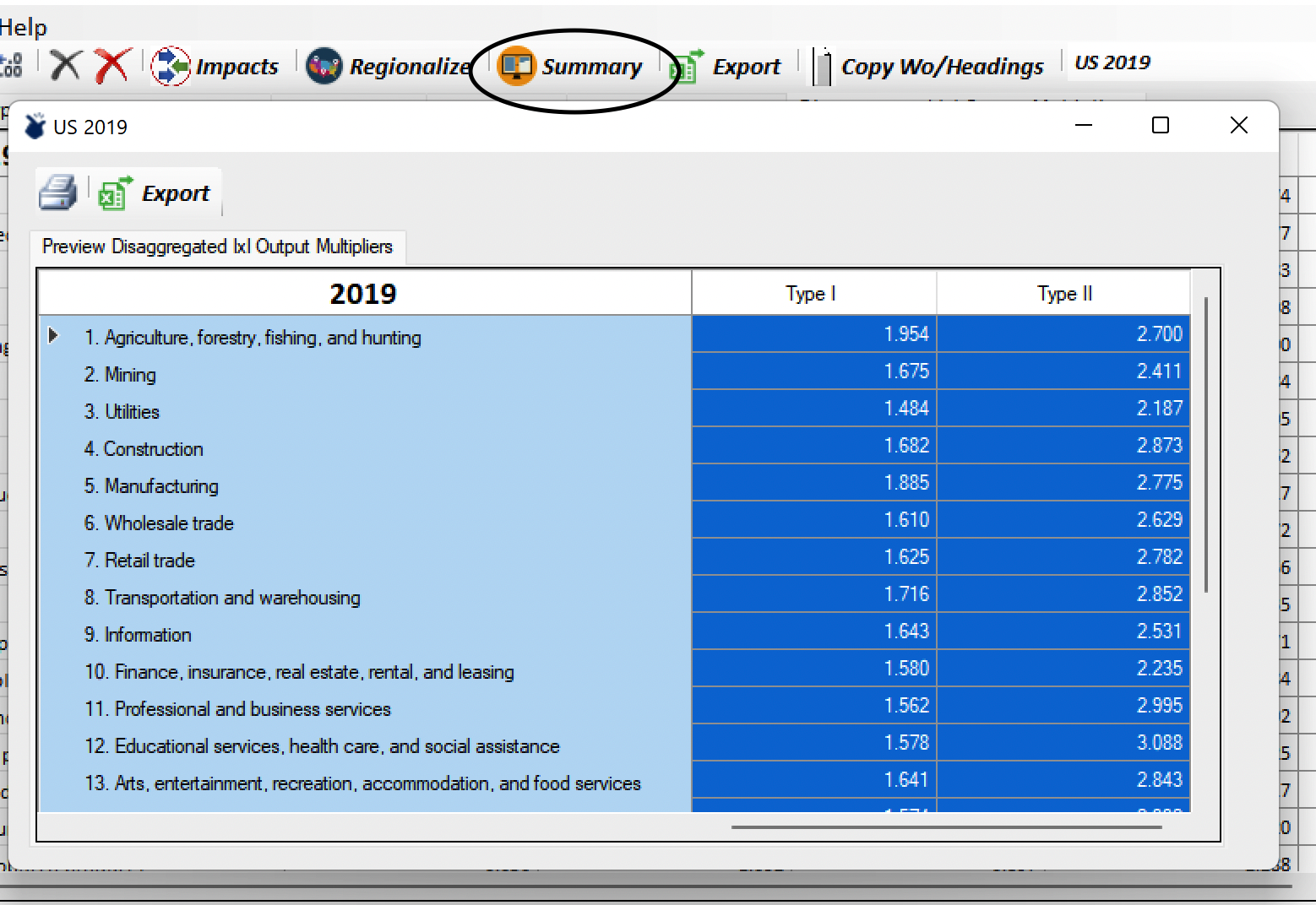
Aggregation might be justified, however, if a user has interest in and use for another variable that might not be available at the BEA Summary level of detail. A second reason might be the need to reduce numbers of sectors to simplify complex solution algorithms in linked or integrated models, such as simulation or computable general equilibrium frameworks.
Activate the Aggregation Form by navigating the main menu to Data > Edit > Aggregate
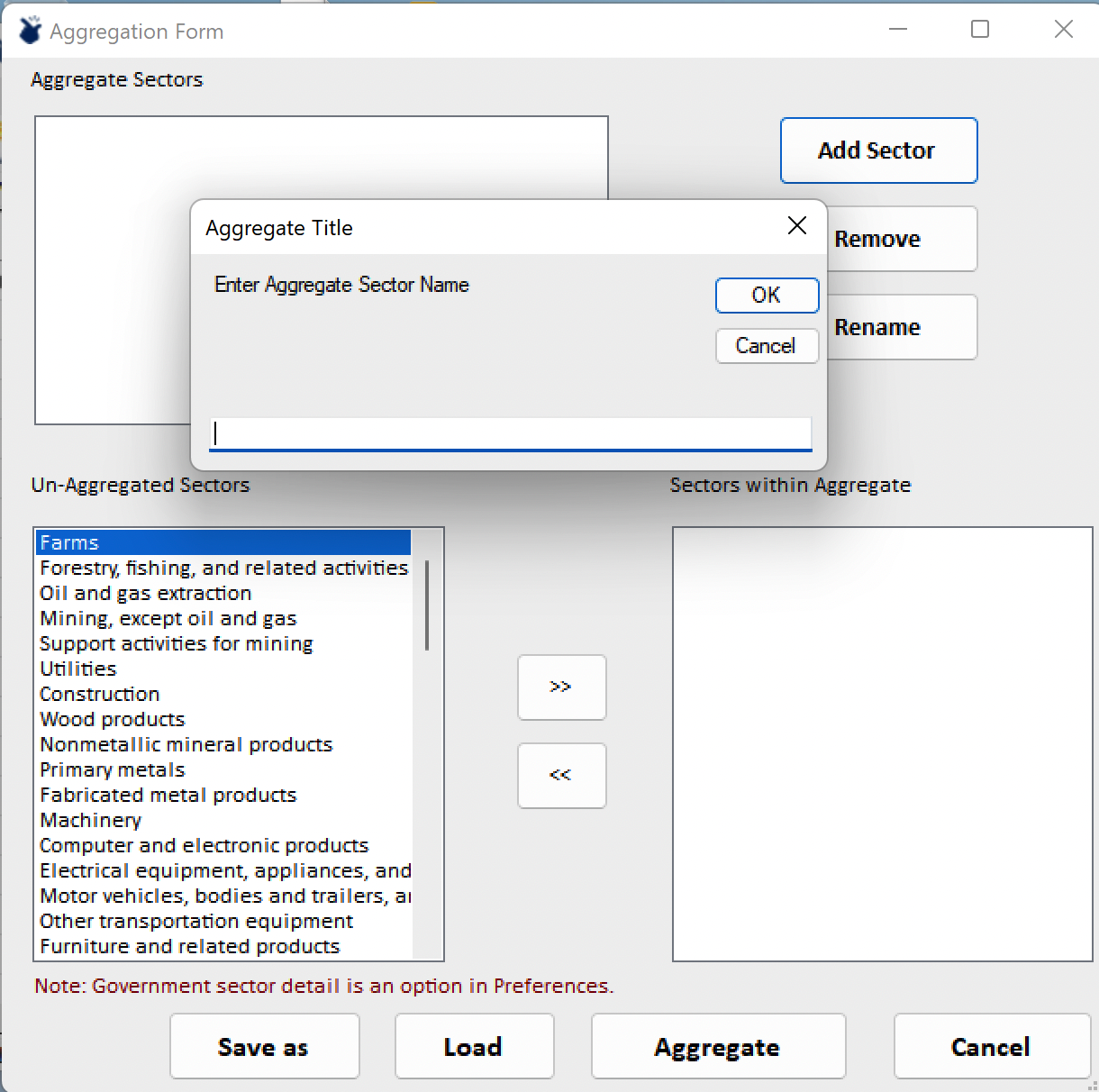
To begin the process, click the Add Sector button to name a new aggregate sector. In this example, we will create the Extraction sector by entering Extraction in the name field and clicking OK. The aggregate Extraction sector now appears and is selected in the top left panel.
From the lower left panel, select Farms and click the >> button. Now repeat the select and >> cycle for the other extraction sectors to display the following:
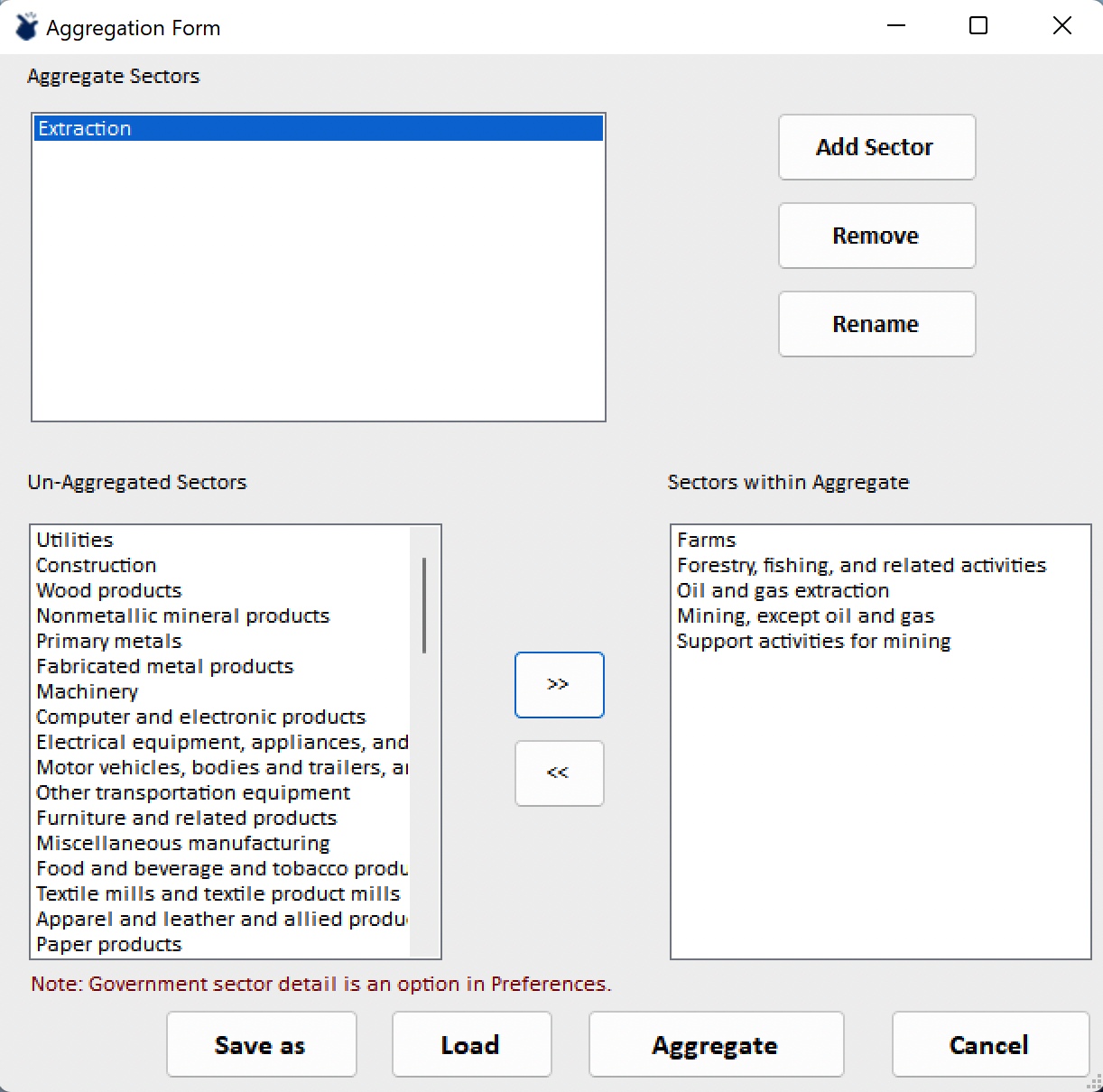
Aggregating now would result in accounts with a single Extraction sector in place of the five individual component industries.
Before aggregating, however, we can add and define additional aggregate sectors, remove, or rename them. We can also modify the industry composition of aggregate sectors. Highlight a member industry and click << to remove it from the aggregate sector. Lastly, if there is reason to believe that the aggregation scheme so constructed will be useful in future, we can save it by clicking Save as. Returning to the Aggregation Form in future and clicking Load will enable the saved scheme to be restored.
To proceed with aggregation, click on Aggregate, and accept or modify the default new dataset name.
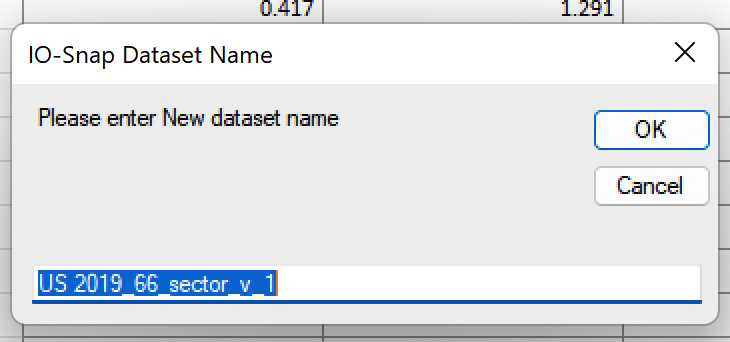
The name you select will be the name of the newly aggregated accounts.
Note
Aggregated accounts cannot be regionalized! Regionalize first, then aggregate.