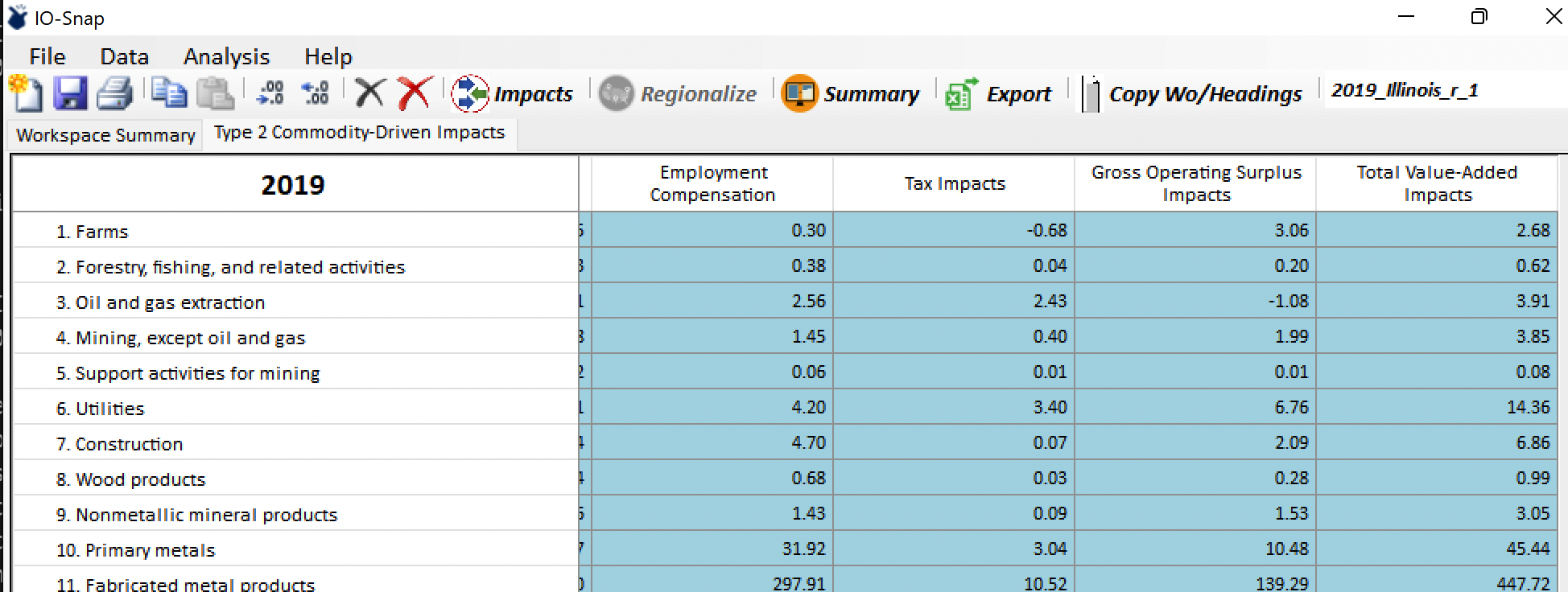Impact Analysis¶
Contents
Impacts analyses can be conducted with any available Accounts in the dropdown list, and the Impacts Analysis feature operates identically for national and regional accounts. The impact analysis feature can be accessed from the Analysis > Impacts menu item or from the Ribbon.
Data Entry¶
Either impact analysis activation method requires the user to select from four analytical frameworks.
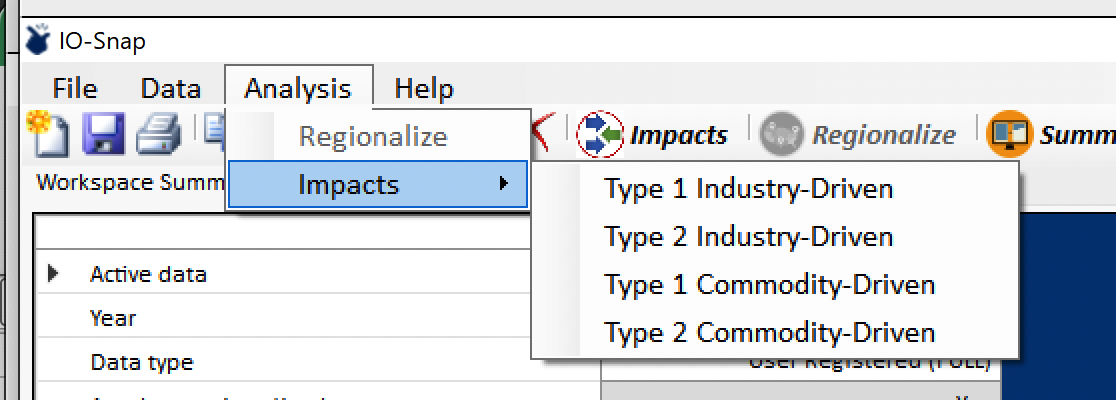
or
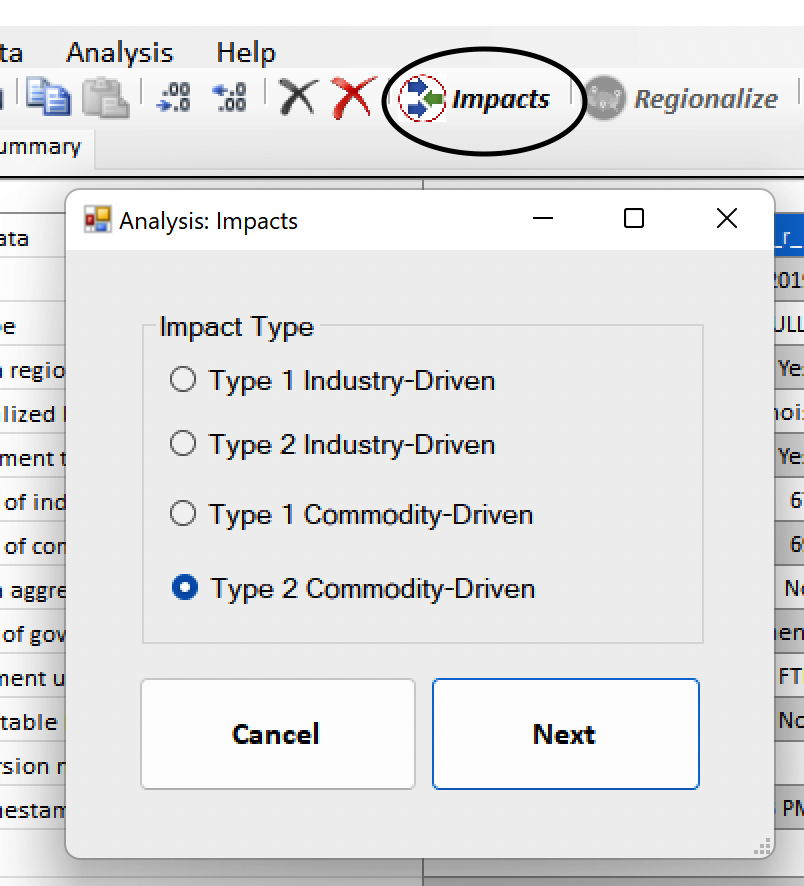
Analysis Type¶
Type I models quantify the direct and indirect impacts on the region from changes in final demand, while Type II models add income-induced impacts to the estimates. Impacts estimates can be driven by changes in final demand specified by industry or by commodity. The nature of the impacts estimate will dictate whether industry or commodity final demands should be selected, and the selection will, in turn, result in a model designed to respond to industry- or commodity-specific demand changes (shocks). Any good input-output modeling reference will provide background on the nature of production, including the recognition that most industries produce not only primary but also secondary products and the various commodity-by-industry model formulations that accommodate this recognition.
Note
The Web Book of Regional Science provides several relevant input-output references.
Examples of industry driven final demand impacts would include the expansion or reduction in the scale of operations of an existing production facility. One way to model the impacts of a change in activity levels in an industry is to specify the change in industry output as a change in final demand for the primary and secondary commodities produced by that industry. However, for scenarios where we know specifically which commodities will face increasing or declining demand, we would use commodity-driven impacts models. Examples here include the impacts of tourism expenditures on the region, or changes in export demand for a specific commodity.
After selecting the desired analysis type, IO-Snap opens an impacts assessment data entry form like the Type 2 Commodity-Driven Impacts form, below.
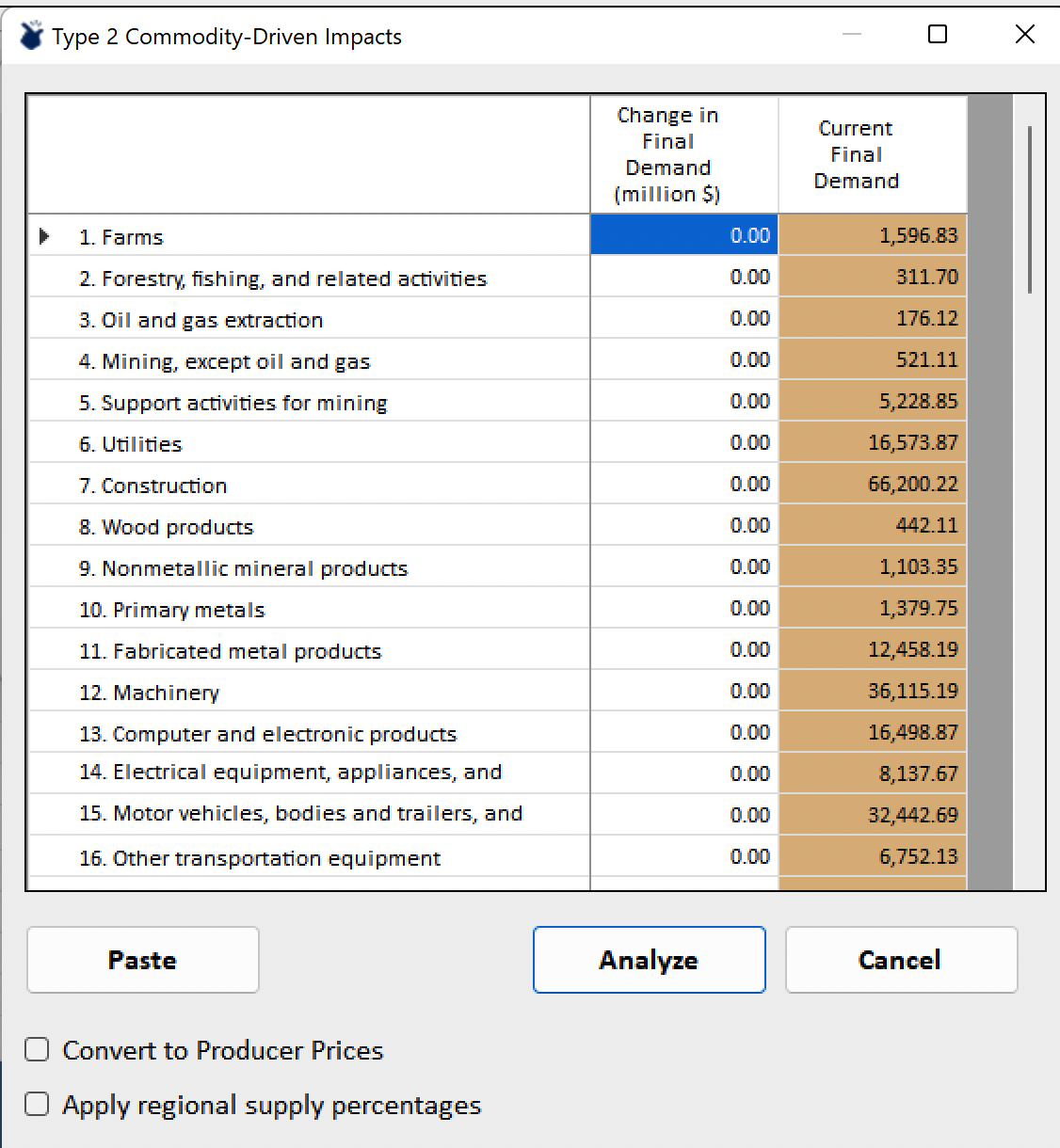
The first data column in this form is for entering the final demand shock(s) that will drive the impacts assessment model, while the second column presents the existing regional final demand for the row commodity or industry (depending on whether the analysis is commodity or industry driven).
Apply Regional Supply Percentages¶
Final demands can be satisfied entirely by the region’s own industries or partly by imports. When we know that the impact will be satisfied entirely by regional industries, we leave the Apply Regional Supply Percentages unchecked. An example here would be when we know that a regional industry has received an order for a specified level of product to be delivered to another region.
However, when final demands increase generally and are expected to be satisfied by a mix of local production and imports, we use the regional supply percentages to moderate the impact on local producers (since they will be satisfying only some of the region’s demand). Regional supply percentages indicate, on average, how much of the demand for a commodity will be satisfied by local industry.
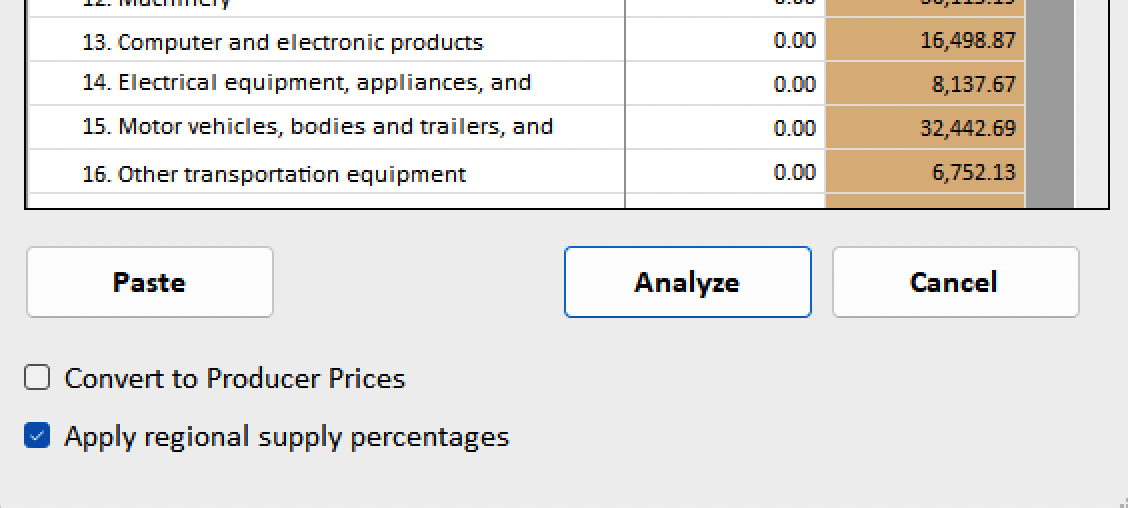
Convert to Producer Prices¶
IO-Snap’s input-output accounts are denominated in producer prices. The prices paid by purchasers, or purchaser prices, are composed of producer prices plus margins – transportation (e.g., shipping), wholesale, and retail markups. If we know a change in final demands in purchaser prices but have no information on how to split them into producer prices and margins, we can use IO-Snap’s data on average relationships among these variables to convert purchaser prices to producer prices for the impacts assessments. An example here might again be impacts of tourist expenditures. We might have an estimate for how much the average tourist spends on clothing, but this estimate would be in purchaser prices and would not be suitable for driving a producer price input-output model. In this case, we would activate the Convert to Producer Prices option.
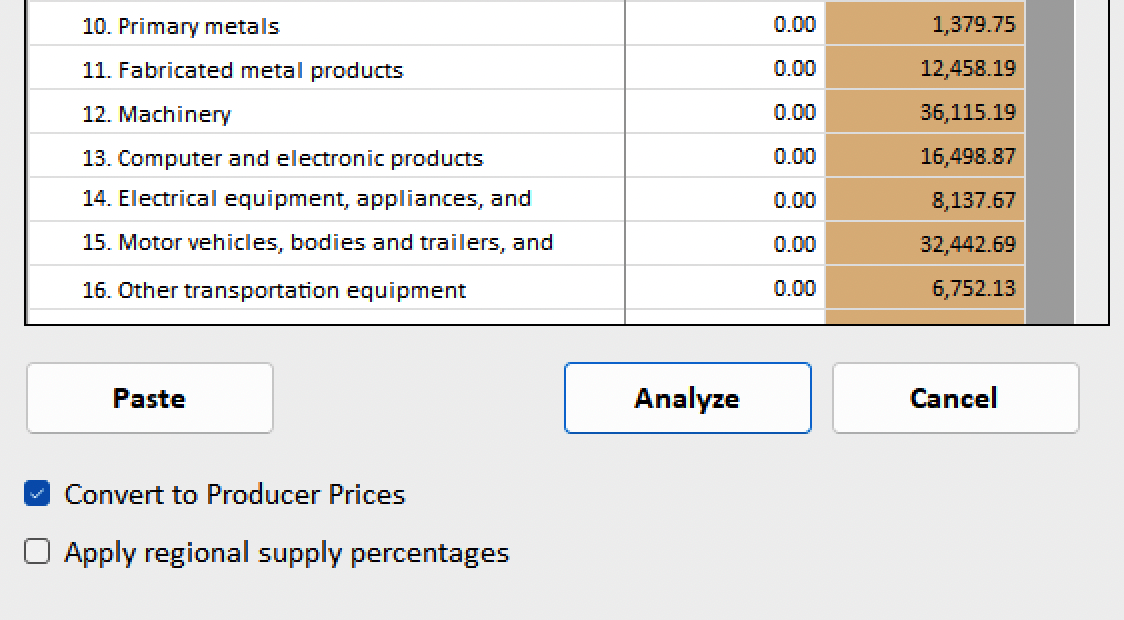
Results¶
After entering the final demand shocks and clicking on Analyze, the results are displayed in a new window.

The first Results column reports the Final Demand Impacts entered by the user, or entered by the user and subsequently modified by the application of Regional Supply Percentages and or conversion from purchaser to producer prices. The next three columns report commodity output impacts, industry output impacts, and employment impacts, respectively. The differences between commodity and industry output impacts reflects the fact that commodities are produced by more than one industry – or restated, industries can produce more than one commodity. The final four columns report Employment Compensation, Tax, Gross Operating Surplus, and Total Value-Added impacts, respectively. Total Value-Added impacts are equal to the sum of the Employment Compensation, Tax, and Gross Operating Surplus impacts.