Feature Overview¶
Contents
This section provides an overview of IO-Snap features to assist in navigating the software.
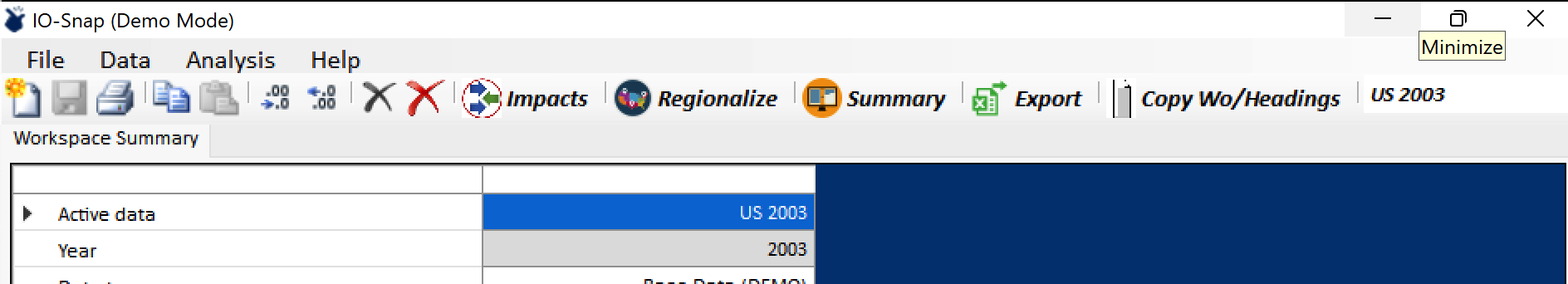
The Ribbon¶
The Ribbon contains a number of hot buttons and quick links. From left to right, these underlying fuctions are:
Load Data
Save Data
Print
Copy current selection to the clipboard
Paste clipboard contents to cursor location
Reduce significant digits in display
Increase significant digits in display
Remove all displayed tabs
Remove currently active tab
Open Impacts dialog
Open Regionalize dialog
Present the contents of the current window in summary format
Export the content of the currently active window in .csv format
Toggle header inclusion for copying content to the clipboard
Accounts selection dropdown list
Where not obvious, the operation of each Ribbon hot buttons is addressed elsewhere in the documentation.